LuxtronLabview
LabVIEW Plug and Play Instrument Driver
Driver Specifications | |
Manufacturer(s): | Luxtron |
Interface(s): |
Serial |
Instrument Type(s): |
Other |
Original Release Date: |
01-JUL-2005 |
Other Supported Models: |
See Below |
NI Certified? |
No |
NI Supported? |
No |
Driver Ratings: |
1 Ratings | 3 out of 5 |
- Plug and Play Driver Installation Instructions Learn how to install your Plug and Play instrument driver
- Note: This driver will most likely work with all Luxtron models built since 1995.
- This instrument driver is not supported It is provided "as is" and is not supported or maintained by National Instruments or a third party.
Download Driver and Related Software
| Application Development Environment | Minimum Software Required | |
|---|---|---|
| LabVIEW 8.2.1 Upgrade | NI-VISA 5.4 | Login to Download |
| LabVIEW 2015 Upgrade | NI-VISA 5.4 | Login to Download |
| LabVIEW 2016 Upgrade | NI-VISA 5.4 | Login to Download |
| LabVIEW 2017 Upgrade | NI-VISA 5.4 | Login to Download |
| LabVIEW 2018 Upgrade | NI-VISA 5.4 | Login to Download |
| LabVIEW 2021 Upgrade | NI-VISA 5.4 | Login to Download |

Models Supported by this Driver
| Models | Tested? | Description |
|---|---|---|
| 790 | Thermometer | |
| m3300 | Biomedical Module | |
| m600 | Temperature Monitor |