Agilent MXA Series Analyzer
Certified LabVIEW Plug and Play (project-style) Instrument Driver
Driver Specifications | |
Manufacturer(s): | Agilent Technologies / Keysight Technologies |
Interface(s): |
USB, Ethernet, IEEE 488.2 (GPIB), LXI |
Instrument Type(s): |
Analyzer |
Driver Version: |
2.0 |
Original Release Date: |
06-NOV-2007 |
Update Release Date |
09-SEP-2022 |
Models Tested: | N9030A, N9020A |
Other Supported Models: |
See Below |
NI Certified? |
Yes |
NI Supported? |
Yes |
Driver Ratings: |
14 Ratings | 3.71 out of 5 |
- Plug and Play Driver Installation Instructions Learn how to install your Plug and Play instrument driver
- Note: This driver supports the Spectrum Analyzer mode only.
Download Driver and Related Software
| Application Development Environment | Minimum Software Required | |
|---|---|---|
| LabVIEW 2015 Upgrade | NI-VISA 5.4 | Login to Download |
| LabVIEW 2021 Upgrade | NI-VISA 5.4 | Login to Download |
| LabVIEW 2022 Upgrade | NI-VISA 5.4 | Login to Download |
| LabVIEW 2023 Upgrade | NI-VISA 5.4 | Login to Download |

Models Supported by this Driver
| Models | Tested? | Description |
|---|---|---|
| M9290A | Signal Analyzer | |
| M9410A | Signal Analyzer | |
| M9411A | Signal Analyzer | |
| M9415A | Signal Analyzer | |
| N9000A | CXA Signal Analyzer | |
| N9000B | Analyzer | |
| N9010A | EXA Signal Analyzer | |
| N9010B | Analyzer | |
| N9020A | Yes | MXA Signal Analyzer |
| N9020B | MXA Signal Analyzer | |
| N9021B | Analyzer | |
| N9030A | Yes | PXA Signal Analyzer |
| N9030B | MXA Signal Analyzer | |
| N9038B | Analyzer | |
| N9040B | MXA Signal Analyzer | |
| N9041B | Signal Analyzer | |
| N9042B | Signal Analyzer | |
| N9048B | MXA Signal Analyzer |